Hotel Booking Website from Scratch – Top 4 Advantages

I was recently asked to update an outdated website for a villa-style apartment; Le Chateau Tobago, which got me searching for the best way to create a hotel booking website. If you are planning on creating a hotel business, or already have one in operation, you have probably thought of owning a hotel website. Today, this is really a must-have thing in the 21st century, where travellers put a premium on services that provide quick and flexible online systems, to book a flight or reserve a room in a hotel.
There are a lot of advantages to having a self-hosted hotel booking website, and we have highlighted the main four advantages here:
- You receive commission-free bookings from your business.
- You can attract more visitors with quality content via a blog.
- Double your revenue by selling extra services.
- Retain your guest contact information to keep them updated with specials.
You receive a direct profit from your business.
If people book a reservation directly on your own website, you receive the full revenue from each booking. On the OTAs like Airbnb, Booking.com, or any other, you have to give a commission per each booking or pay for an annual subscription.
Attract more visitors with quality content via a blog.
You may attract new visitors to your website if you are ready to write quality content and work a bit with SEO. Engaging content concerning the best places to visit in some city or country, list of best activities to do, special tours etc. – all of this can make people visit your website, check accommodations, thereby rise chances of bookings.
Sell extra services to double the revenue.
Offering hotel rooms and additional services side by side is a great method to double the final profit. Some of those services may include a spa treatment, babysitting, car rent etc. You can feature them as an upselling option on the checkout page so that people can directly add them to the cart.
Subscribe users to your newsletter and keep them updated.
Some hotel management systems provide options of subscribing users to a newsletter. Having the full list of your subscribers, you can sort them by groups and create targeted campaigns on special offers to keep your clients loyal.
Steps to build the hotel booking website
1. Decide on your management core.
Here we need to clarify something: It will make life way easier if you find the right theme to create a hotel booking website from it. The theme itself is a set of styles which you apply to your pages. For search availability calendar, rooms listings, list of amenities, sorting attributes, rates, prices, and most importantly payment gateways – for all of these, you need a quality management system.
As an all-in-one tool for a hotel booking website, we consider Hotel Booking plugin by MotoPress. Once you install it, you can easily manage all the reservations right from the admin panel, or confirm bookings via email messages.
Hotel Booking plugin features:
- Real-time search availability form
- Multiple attributes for advanced search experience
- Unlimited number of search fields
- Custom booking rules
- Variable prices and rates depending on the season, number of guests, or nights
- Opportunity to sell extra services for additional revenue
- Automated synchronization with OTAs (Airbnb, Booking.com, TripAdvisor etc.)
- Online payments: PayPal, Stripe, Wipay Caribbean
- Different confirmation modes (by admin, via mail, upon arrival)
- Taxes & fees
- Generation of booking reports and more.
In this tutorial, we will have the Hotel Booking plugin from Motopress as a basis for a hotel website.
2. Choose a template
A template is the appearance of your theme, this is something that can attract visitors and make them book accommodation. Some templates stand as a simple theme without a management system, but there are some special offers where you can get both a theme and premium management system by simply buying one product.
For example, Bookium Multipurpose WordPress rental theme comes with Hotel Booking plugin for free, that is you buy only a theme and receive a premium management system for free.

Or, take a look at Luviana hotel WordPress theme which is also powered by the Hotel Booking plugin.
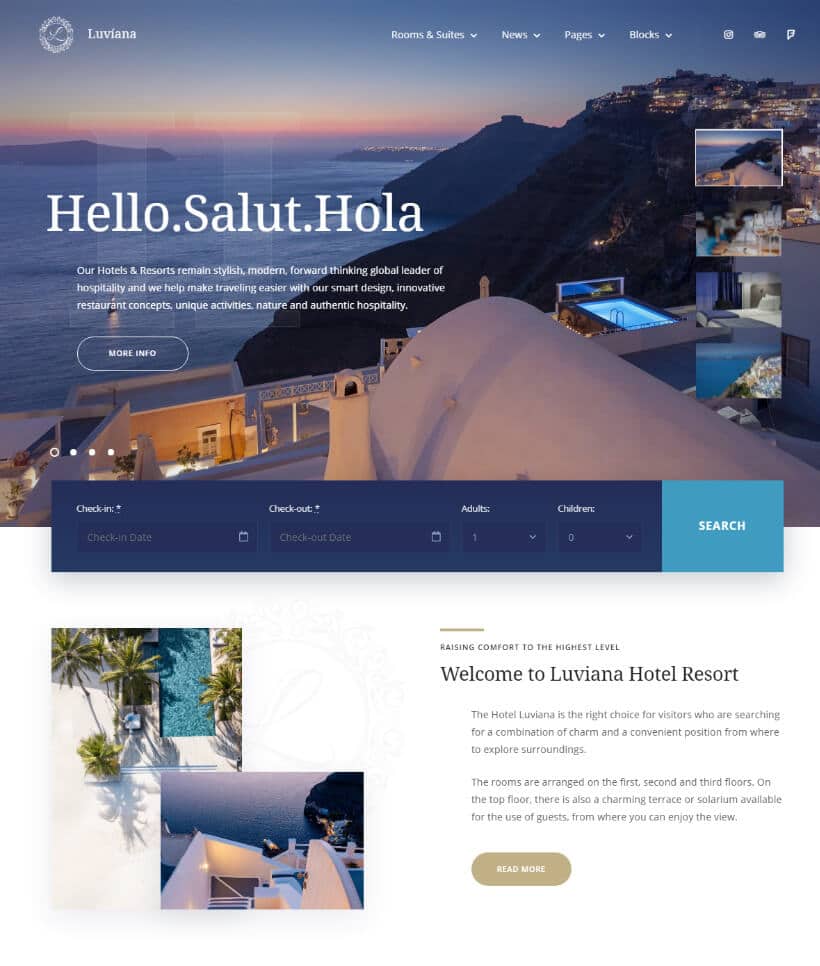
Both these themes have one-click demo import feature which greatly eases the process of website building. In case you decided you use one of these themes, make sure to try out this feature.
You may choose any WordPress hotel theme you want, Hotel Booking plugin works flawlessly with any template.
3. Create seasons, rates, and list of accommodation types.
To feature any room, you have to start with creating accommodation type, season and rate.
Go to Accommodation > Accommodation Types > Add Accommodation Type. There manage the settings concerning amenities, location, window view, capacity, bed type.
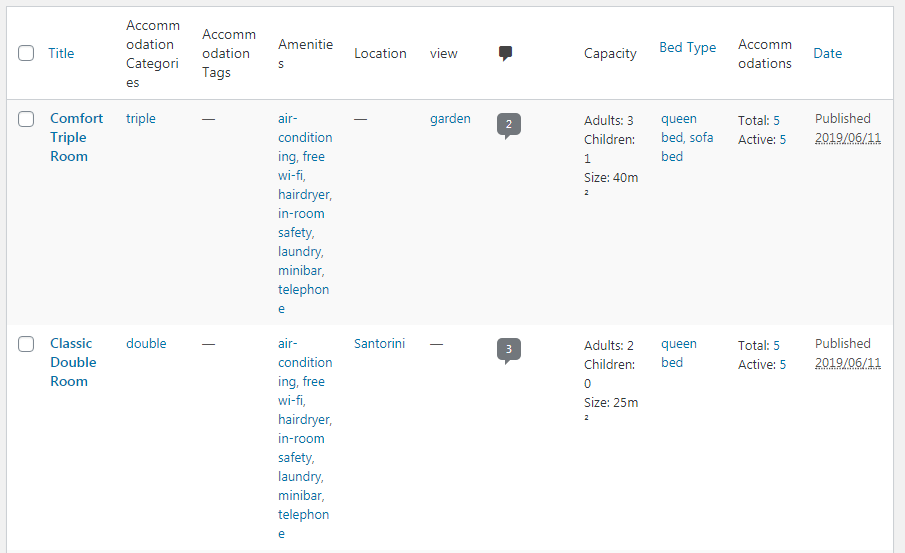
There is a handy feature called total capacity field. It allows you to define the general number of beds without a strict connection to the number of adults and kids.
For example, the total capacity is 4, the number of children is 2, and the number of adults is 4. This means that your accommodation can comprise 2 adults and 2 children, or 3 adults and 1 child so that it meets the total capacity of 4 guests requirement.

To configure seasons settings, go to Accommodation > Seasons > Add new. Set certain start and end dates, as well as days of the week to which the season will be applied.

Create a separate rate for each accommodation type, so that guests can reserve them.
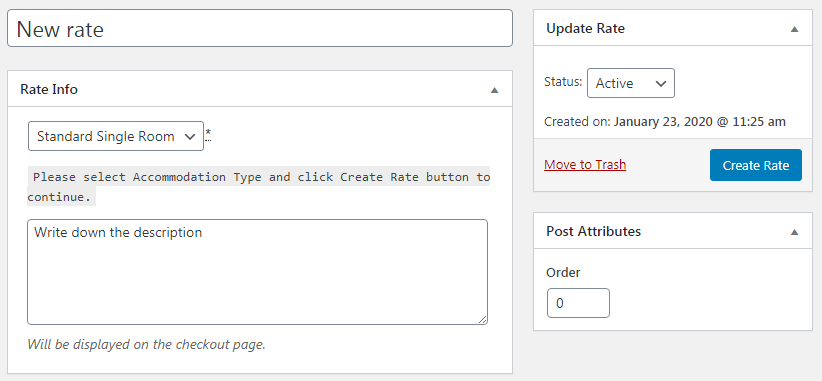
In order to create the best user experience, create multiple Attributes such as location, view, type of bed, with/without swimming pool etc.

This is how the search availability form looks from the frontend.

Hotel Booking plugin allows you to feature additional services and sell them while conducting bookings. To display extra services on your website, go to Accommodation > Services > Add new.

In the settings, you can set the price, periodicity (once per day, guest choice), min/max and the way of billing. You can feature services at any part of the page, either with the accommodation details or on the checkout page – choose what meets better your requirements.

Go to Accommodation > Settings to configure booking confirmation mode: by customer via email, by admin manually, or upon payment. Apart from that, in the Settings tab, you can set the approval time for users, price breakdown, and default country on the checkout page.
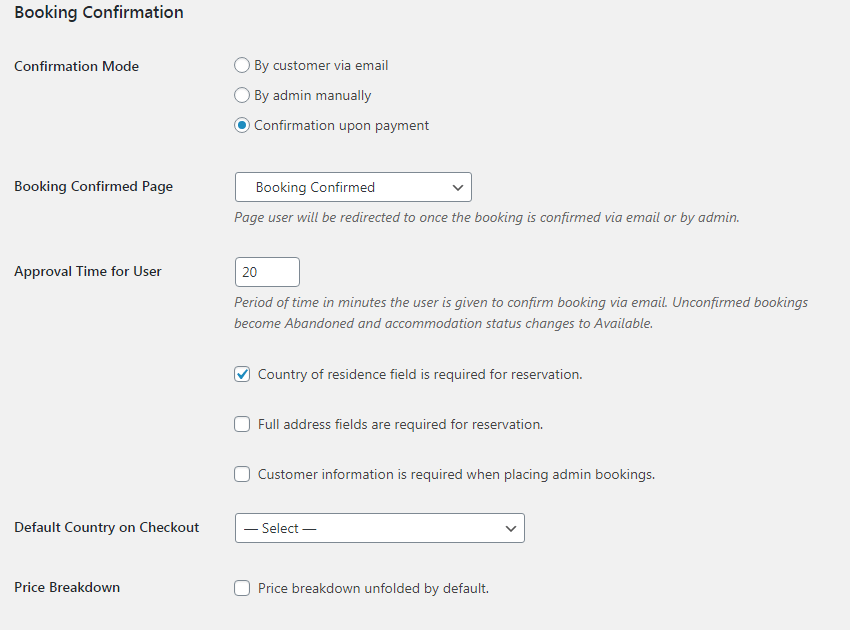
For engaging more people and subsequently profit to your business, you can display your accommodations on external online travel agencies such as Airbnb, Booking.com, TripAdvisor, or any other platform that supports iCalendar. Thanks to iCal, bookings can be seamlessly synchronized with your website, so that guests can see only up-to-date info on the availability calendars, and you don’t experience overbookings.

As for email settings, you can configure that by switching to Admin Emails, Customer Emails, and Email Settings tabs.
There you can work with email template, change the body of the letter, add media files, use possible tags which are listed under the letter.
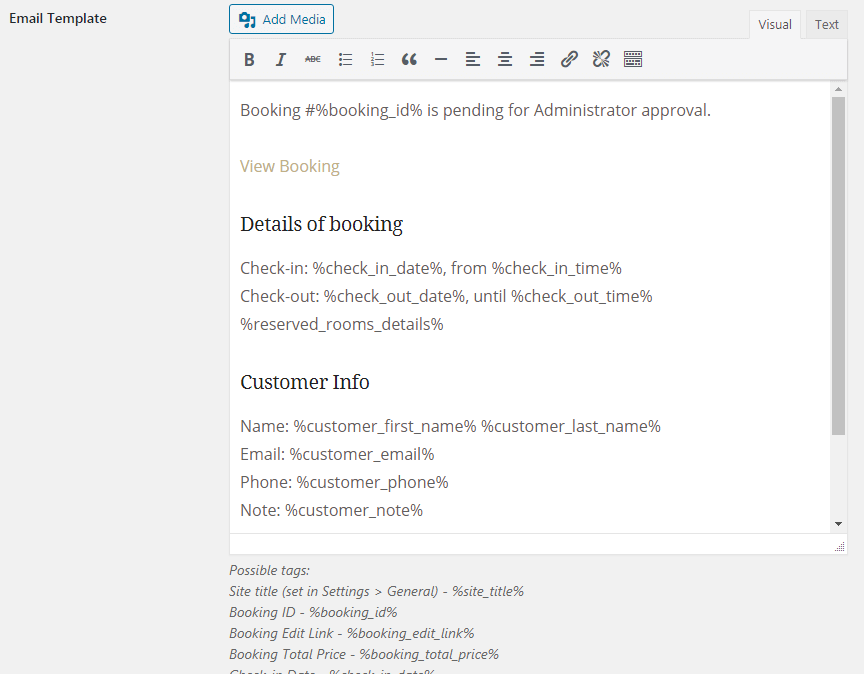
If you want to receive the payment before the guests’ arrival, you should go to Payment Gateways and select the required options as for sum, type and amount of deposit, pending time, and relevant pages.

4. Manage bookings settings
Go to Bookings tab > Calendar and see all your reservations history.

There you can also create unique coupons for your customers in order to keep them loyal. For example, create a coupon that gives a 15% discount and your guests will be able to apply it for the next booking.
Create booking rules. You can set exact limits as for min number of nights which belong to a particular season.
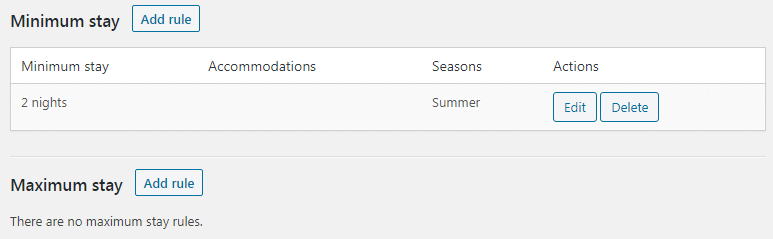
In Sync Calendars tab, you can export URL of the calendar to an external channel. This process is very quick and has many guides so that you surely know what to do.
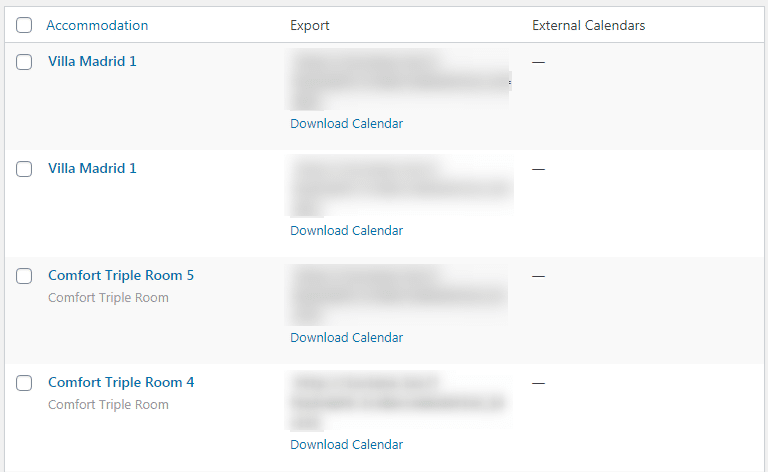
After the link is copied, you need to set the time frame within which bookings will be synchronized in the Accommodation tab. With the latest update 3.7.0, bookings can be synchronized starting with every 15 minutes.
In the Extensions tab, you will see all the possible add-ons to the Hotel Booking plugin which may be helpful for some particular purposes.
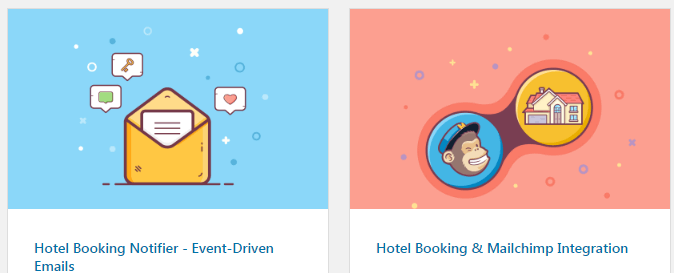
Conduct a test payment to see all the details you guests will receive after committing the real reservation.
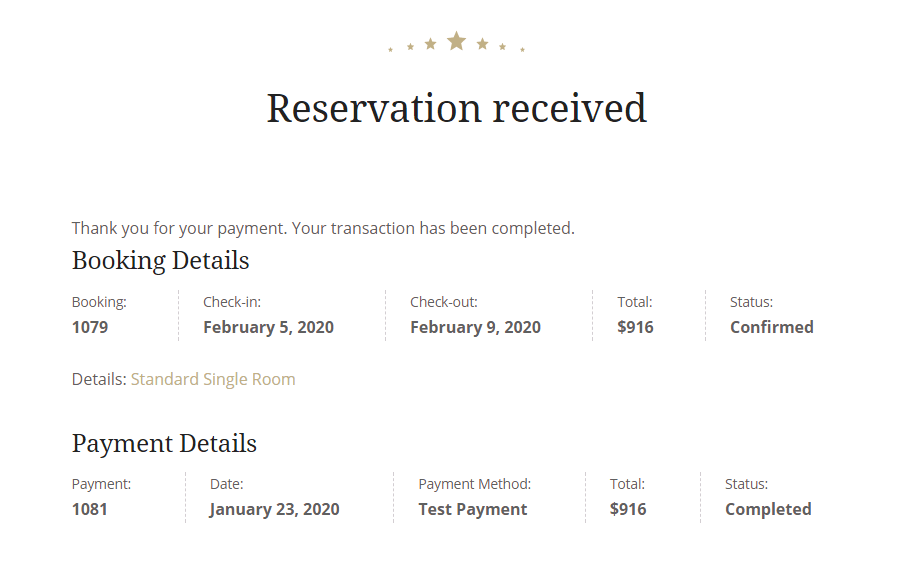
Conclusion
Having gone through all the above steps, now you can be sure that hotel website building is not rocket science, and you may do it yourself. Start building a website right now, or test the Hotel Booking demo first to discover WordPress reservation plugin more.
Make sure that you are using the right tools for building a website for your business. This will make your management experience much more pleasant and productive. Hotel Booking plugin works with any WordPress theme of your choice, so be sure they will seamlessly integrate with each other which makes it a universal solution.
Once you have your website set-up and ready to book your customers, consider keeping your website secure and up-to-date with one of our Website Care Plans.
Hotel Booking Plugin starts at $79 for use on a single site and ranges up to $199 for use on unlimited sites.

